|
PstRotator - Software for Antenna Rotators |



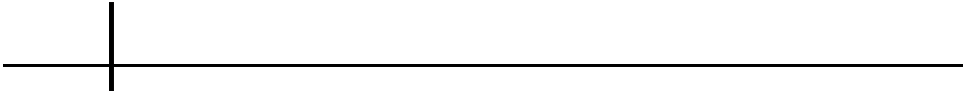
PstRotator (AZ + EL control)PstRotator supports separate antenna rotator controllers for Azimuth and Elevation control. It can control two separate rotor interfaces: one for azimuth and the second for elevation, or it can control a single azimuth + elevation rotor interface.
Connect the rotator interfaces to PC using the RS232 ports or USB to serial converters, and select the communication ports from the available COM Ports. |
|
|
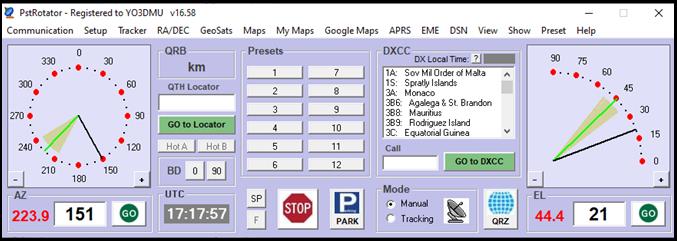
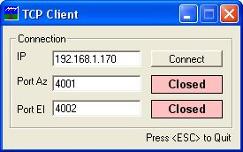
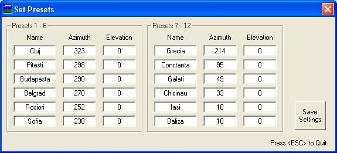
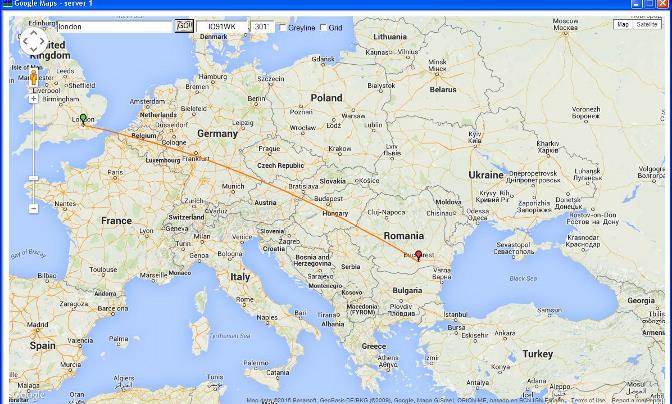
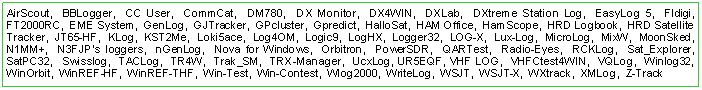
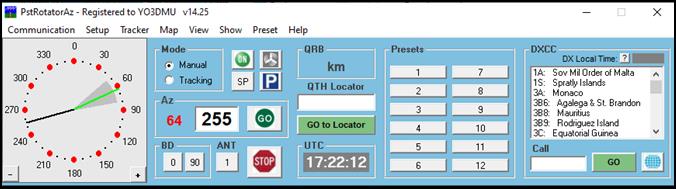
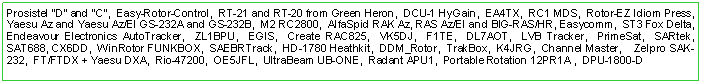
ANTENNA CAN BE POINTED BY:- mouse click on the Azimuth or Elevation graphic area (compass rose) - left/right/up/down keyboard arrows - setting the azimuth / elevation - setting the QTH locator (4, 6 or 8 digits) - mouse click on a map - selecting the DXCC - typing a full callsign or a prefix only
And of course, it can be stopped at any moment before to finish the moving. |
|
PRESETS |
MULTI-USERS REMOTE CONTROL OVER IP- Install the PstRotator software on the both server and client PCs. - Select RS232 / TCP Server on the PC connected to controllers. - Select TCP Client on the second PC. - Set the TCP/IP parameters (IP, port). - Press the Connect button to connect the client to server.
The program checks all the time the link status, and if it happens from any external reason to disconnect, the software will try to reconnect the client to server. The link status is displayed to both client and server. |
MAPSWith Internet connection, just a click over a map from Google Maps and your antenna will be pointed on the DX direction!!! You can also use some default maps, or you can add your maps. APRS maps (like for UI-View application) can be used. Thousands of maps in this format can be found on Internet. Search on Google for UI-View maps. Put both *.jpg (or *.gif or *.bmp) and *.inf files in the \Maps1 folder, and this is all what you have to do. Click on: My Maps, and start to use them. |
ANTENNA POINTING BY CALLSIGNWhen you type a callsign in the "Call" box, PstRotator will search automatically trough: - VHF_EU.mdb |
|
PstRotator (AZ + EL control, Satellites Tracking, Moon Tracking, DSN—intended for VHF, UHF, SHF) PstRotator.exe |
PstRotatorAz (AZ only + SteppIR + UltraBeam + Relays Boards control—intended for HF) |
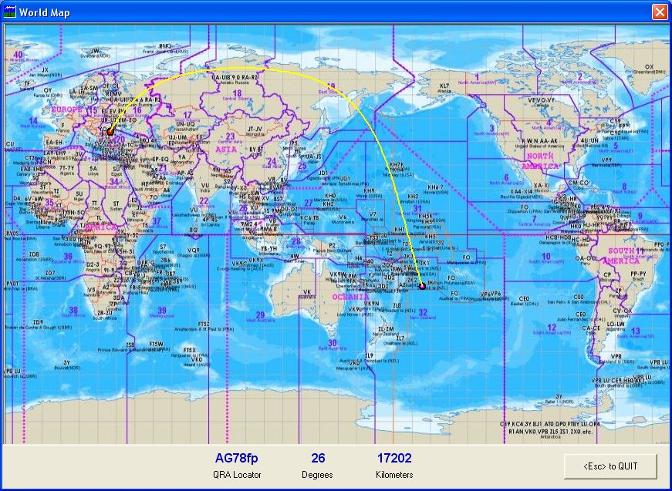
BIDIRECTIONALITYThe programs can control a Yagi and a bi-directional rotary dipole on the same rotator, with the dipole in line with the Yagi's boom (90° offset from Yagi heading). This mode is BD-90. A second bidirectional mode (BD-0) supports the SteppIR antennas. With “BD-0” or "BD-90" checked in Setup, the programs will start in one of these two bidirectional modes. Or just press one of the BD buttons to enter in the bidirectional mode.
QRZ.COM CALLSIGN DATABASEWrite a callsign in the Call text box and press the QRZ button in order to search online the QRZ.com callsign database. When the callsign is found (the color of the callsign in Call text box changes from red to green), the program will receive the coordinates (latitude and longitude), and antenna is turned on that direction. A second click will save the callsign and the QTH locator into the call3.txt file. The color of the callsign will be changed from green to brown.
MOON AND SUN TRACKINGThe PstRotator program can track the Moon and the Sun using internal algorithms. Several other features of the program are related to this (parking the antenna or shutdown the PC at the moonset or the sunset, stopping the rotor when the Moon or the Sun are below the horizon). |

RA/DEC
Enter a RA/DEC coordinate pair from the keyboard and point the antenna in the corresponding AZ/EL direction.
This would enable to enter a celestial radio source position from a radio star catalog and point the antenna automatically towards it.
A click on RA/DEC will open a new window containing two text boxes (RA and DEC) and a GO button. Write the RA and DEC values, and press the GO button. This will put the azimuth and elevation values in AZ and EL boxes from the main window, and will start the moving if the target is over the horizon. And of course, afterwards can be used the existing SIDEREAL track. |
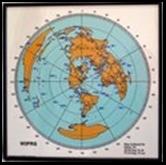
Supportedrotators:Trackingwith: |
REGISTRATIONPstRotator and PstRotatorAz are Shareware - you can try them for free, once you register them, you will receive a code to disable the reminder messages that will otherwise appear at start. In order to let you try the software, the programs are full functional for 10 minutes, and then stop, and the QTH locator is changed to KN34BJ.
If you don't have an PayPal account, please send me an Email and you will receive all the details for a bank wire transfer.
The same license works for both programs!
PstRotator DOWNLOAD PstRotator User Manual DOWNLOADPstRotatorAz DOWNLOAD PstRotatorAz User Manual DOWNLOAD |
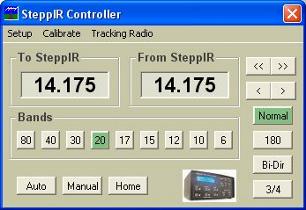
Win-Test, N1MM, Logger32, CommCat , Ham Radio Deluxe, UR5EQF, MixW, PowerSDR, DXLab,Log4OM, Winlog32, DX4Win, Fldigi, WSJT-X, N3FJP, LOGic 9, Swisslog |
REMOTE CONTROL for STEPPIR and ULTRABEAM antennas, or RELAY BOARDSPstRotatorAz provides support for remote over IP operation. You have to install the PstRotatorAz program in both remote and base station locations, or you can use a Serial Server (Ethernet to serial adapter) like the one manufactured by Lantronix , Moxa (or others) in the remote site. Set Communication/TCP Client to the base station. Configure the IP address for Client, and the Ports for both Server and Client. |
TRACKING RADIO VIA LOGGERSPstRotatorAz can receive the frequency information from some loggers, and uses it to control the SteppIR or UltraBeam controllers. Radio > Logger > PstRotatorAz > SteppIR / UltraBeam controller / Relays board
From “Tracking Radio” you can select to track the Radio1….Radio4. The PstRotatorAz program supports radio tracking for the programs from below: |
UltraBeam ANTENNAS SUPPORT
Set the serial port: Communication / UltraBeam COM Port, and check Setup / UltraBeam Controller. An "UltraBeam Controller" window will be opened. From there you have all the control over the UltraBeam controller.
UltraBeam controller can track the radio using Omni-Rig http://www.dxatlas.com/omnirig/ , which is included in the setup package. Radio > Omni-Rig > PstRotatorAz > UltraBeam controller |

WEB PAGE REMOTE CONTROL
PstRotator and PstRotatorAz programs have a Web Server embedded.
Just select Setup / Web Page Control to enable the Web Server on your PC.
After that you can control your rotator via Internet using any Web browser running on a computer or a smartphone.
Enter the IP address of your PC in browser, and start to control the rotator. |

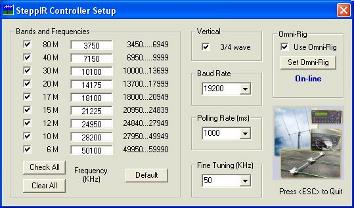
MOON TRACKING
PstRotator includes a separate Moon Tracking window. |
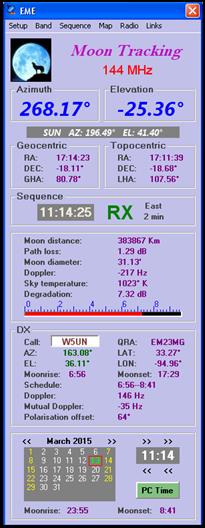
SATELLITES TRACKINGPstRotator can work not only as an interface for all the very known satellites tracker programs, but it can work also as a standalone satellites tracker.
|

SteppIR ANTENNAS SUPPORT
Use a 3-wire female-to-female null modem serial cable between computer and the SteppIR controller. The connection is made between the DataOut port on the SteppIR controller and the chosen serial port on the computer. Set the serial port: Communication / SteppIR COM Port, and check Setup / SteppIR Controller. A "SteppIR Controller" window will be opened. From there you have all the control over the SteppIR controller. |
SUPPORTED CONTROLLERS |
|
IMPORTANT! If you don't find your controller in the list from above, you can send me a request on Email. |
SUPPORTYour questions or requests regarding the PstRotator software will be answered fast by Email (1) or Email (2) You can also use the support-forum at Groups.io to answer questions or to exchange with other users. Become a member of Groups.io and you will automatically be informed about improvements and news regarding the PstRotator & PstRotatorAz programs.
|
|
Enter your Callsign / User Name, and click the Buy Now button to pay 39 EUR via PayPal the license fee. The same license works for both PstRotator and PstRotatorAz programs! You will receive the license via Email ASAP. |

|
Enter your Callsign / User Name, and click the Buy Now button to pay 39 EUR via PayPal the license fee. The same license works for both PstRotator and PstRotatorAz programs! You will receive the license via Email ASAP. |
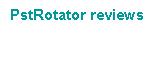
|


GLOBAL BEAM DISPLAY SUPPORTBoth programs can pass the position information received from rotor to a Global Beam Display, using for this a second COM Port.
So you will have all the features of the PstRotator program, but also a nice electronic display on your wall. |
|
Controller |
Protocol |
Speed |
Web site |
|
Prosistel C, D, Combo |
Prosistel |
9800 |
|
|
ERC (ver.2, 3) |
DCU-1 |
4800 |
|
|
ERC3D, ERC-R, ERC-M, ERC ver.4 |
GS-232A/B |
9600 |
|
|
Green Heron RT20, RT21 |
DCU-1 |
4800 |
|
|
MDS RC-1 |
DCU-1 |
4800 |
|
|
Hy Gain |
DCU-1 |
4800 |
|
|
Idiom Press Rotor-EZ |
DCU-1 |
4800 |
|
|
Yaesu GS-232A/B Az |
GS-232A/B |
9600 |
|
|
Yaesu GS-232A/B Az/El |
GS-232A/B |
9600 |
|
|
AlfaSpid RAK / RAU Az |
AlfaSpid |
1200 |
|
|
AlfaSpid RAS Az/El |
AlfaSpid (1 deg accuracy) |
600 - 450800 |
|
|
AlfaSpid RAS Az/El |
AlfaSpid (0.5 deg accuracy) |
600 - 450800 |
|
|
AlfaSpid RAS-HR Az/El |
AlfaSpid (0.2 deg accuracy) |
600 - 450800 |
|
|
AlfaSpid BIG-RAS/HR Az/El |
AlfaSpid (0.1 deg accuracy) |
600 - 450800 |
|
|
M2 RC2800PX, M2 RC2800P-A, M2 RC2800-PRKX2SU |
M2 |
9600 |
|
|
M2 RC2800PRK, RC2800PRKX |
M2 |
9600 |
|
|
Easycomm |
Easycomm1 |
9600 |
|
|
Fox Delta ST3 |
GS-232A/B |
19200 |
|
|
AutoTracker - Endeavour |
Endeavour Electronics |
9600 |
|
|
ZL1BPU |
ZL1BPU |
9600 |
|
|
EGIS |
EGIS (CTS disabled) |
9600 |
|
|
Create RAC825 |
Create |
9600 |
|
|
VK5DJ |
VK5DJ |
9600 |
|
|
EA4TX ARSWIN |
ARSWIN |
Program |
|
|
DL7AOT |
Easycomm1 |
19200 |
|
|
LVB Tracker |
GS-232A / Easycomm1 |
9600 |
|
|
PrimeSat |
PrimeSat |
9600 |
|
|
SARtek |
SARtek |
1200 |
|
|
SAT688 |
Easycomm1 |
9600 |
|
|
CX6DD |
GS-232A/B |
4800 |
|
|
WinRotor FUNKBOX |
WinRotor |
Program |
|
|
SAEBRTrack |
SAEBRTrack |
9600 |
|
|
Heathkit HD 1780 |
Heathkit |
9600 |
|
|
F1TE SPID |
GS-232A/B |
9600 |
|
|
Channel Master |
USB-UIRT interface |
USB |
|
|
FT950, FT2000, FTDX5000, FTDX9000 |
FT/DX CAT (RTS disabled) |
38400 |
|
|
OE5JFL |
OE5JFL (target Az1/El1) |
115200 |
|
|
UltraBeam UB-ONE |
DCU-1 |
4800 |
|
|
TrueNORTH VK3LL/VK3KQ |
GS-232A via USB Interface |
9600 |
|
|
Radant AZ-1, AZV-1 Radant AZ-3, AZV-3 |
Radant AZV-1 Radant AZV-3 |
9600 / 115200 |
|
|
Portable Rotation 12PR1A |
GS-232A/B |
9600 |